
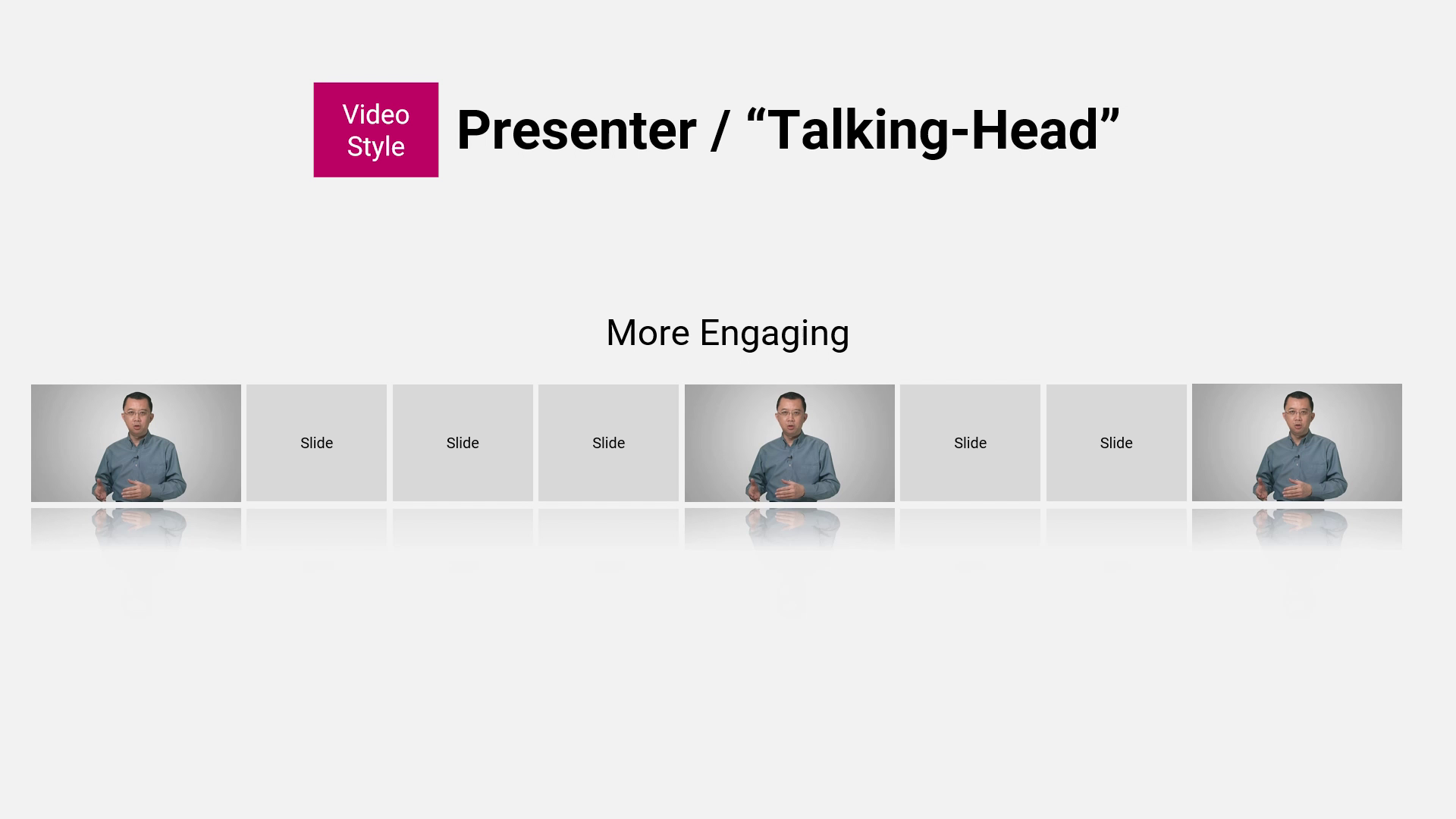
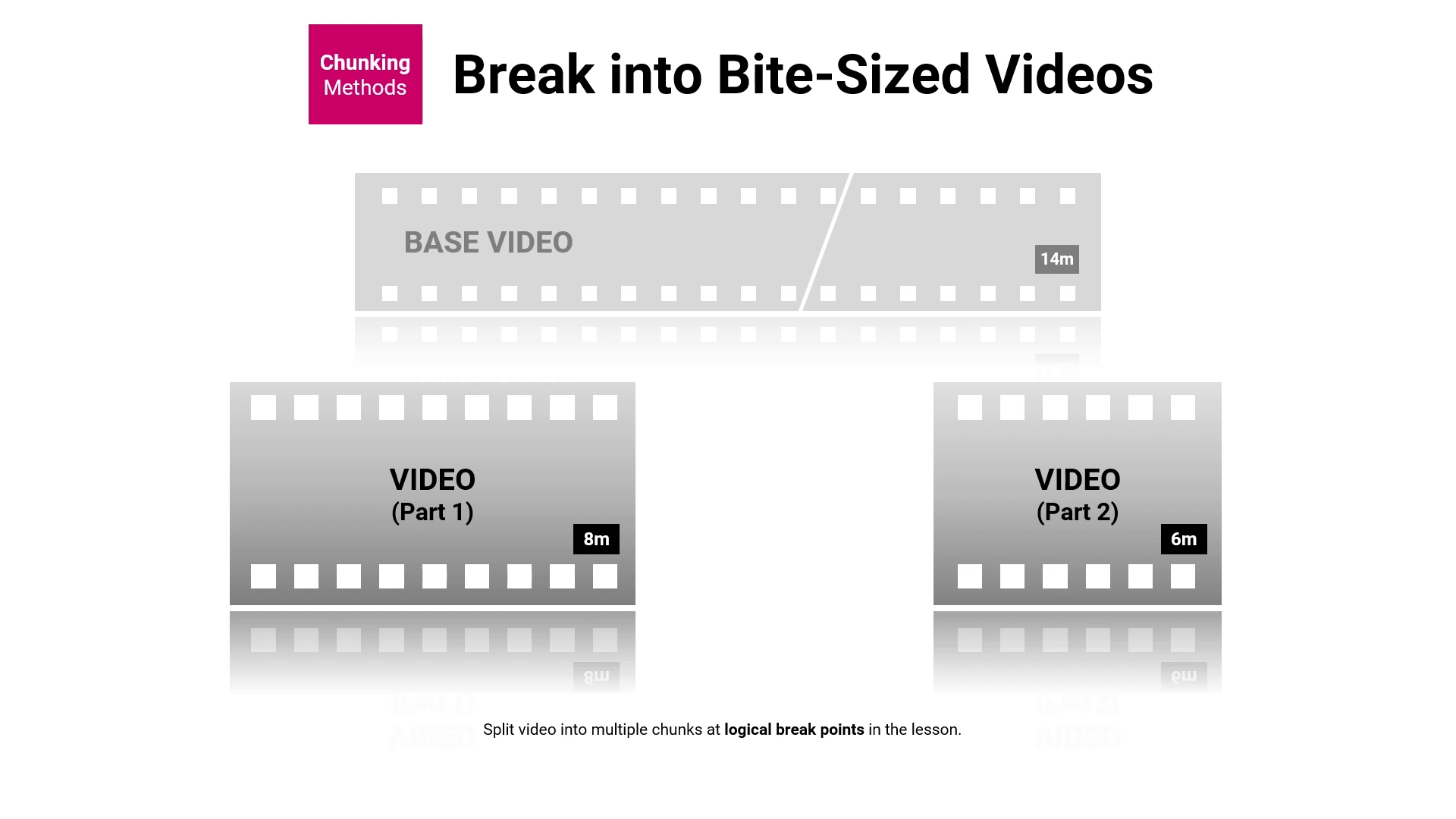
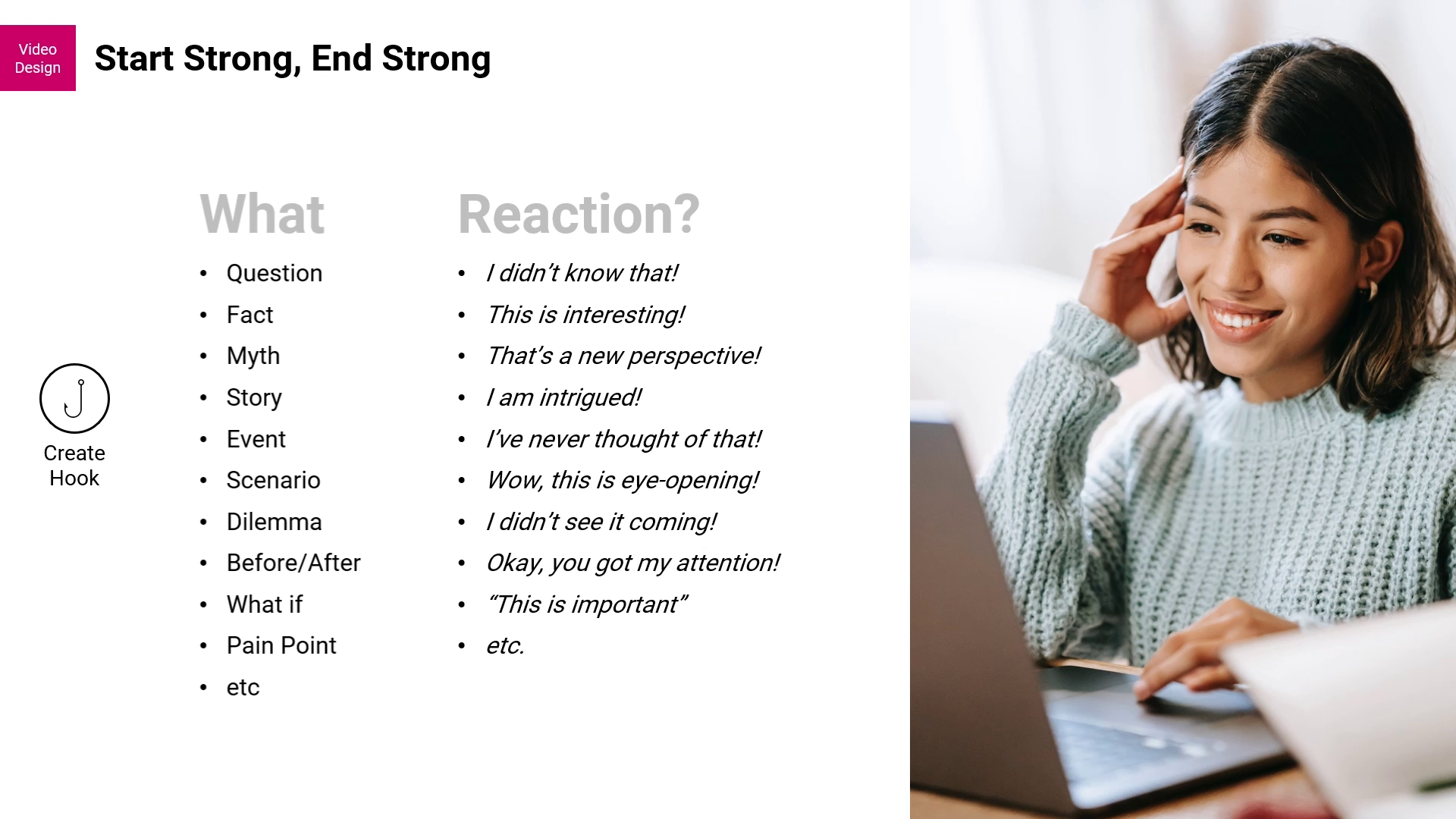
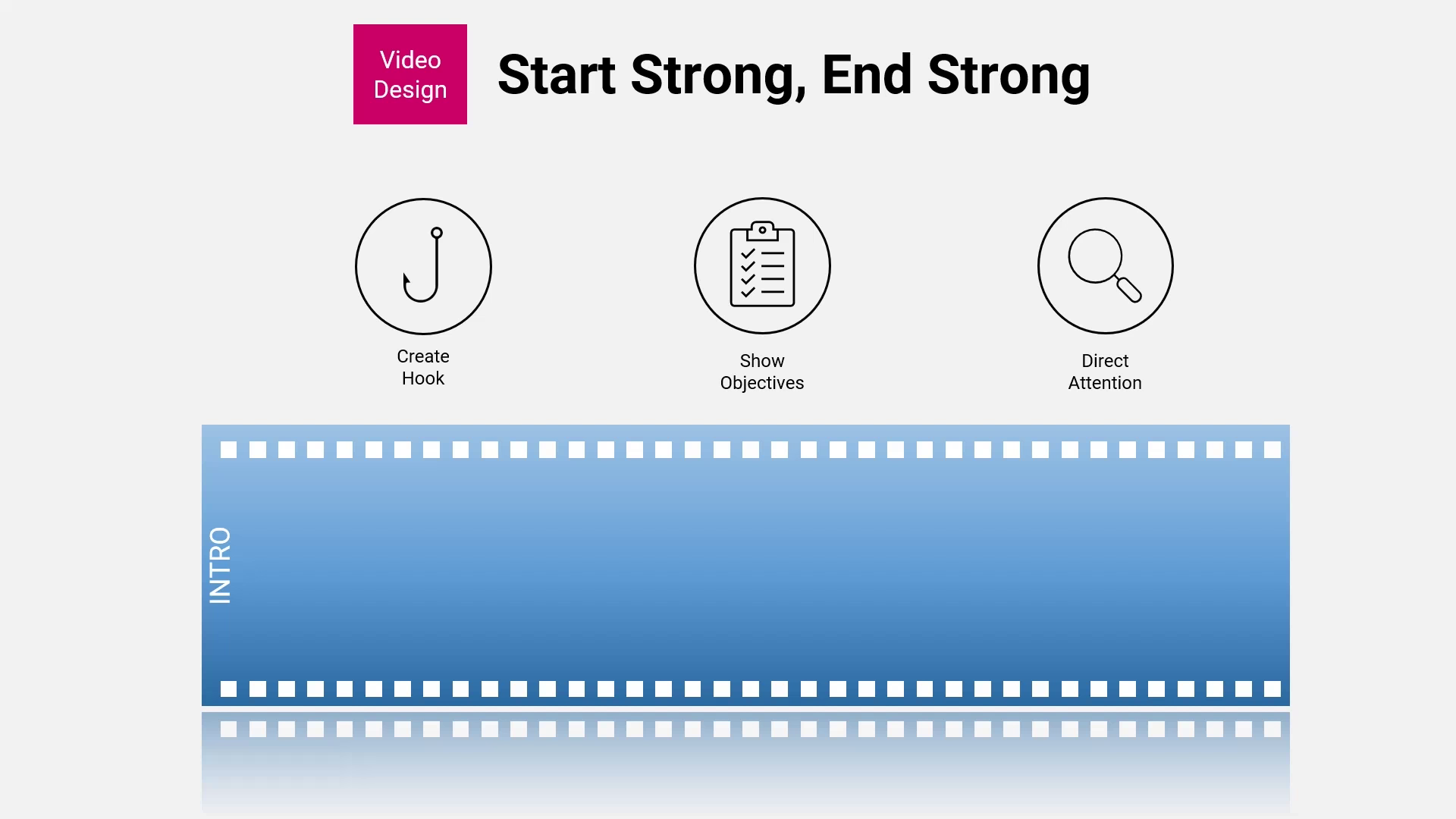
Description
- In this video, you will learn how to design effective learning videos for asynchronous learning.
Intended Audience
- Instructors who are interested to design effective asynchronous online learning videos.
Learning Objectives
By the end of the lesson, you should be able to:
- Choose the right video style for your content
- Design a reusable video
- Apply a suitable method to chunk a video to make it bite-size
- Create a strong video intro and ending
- Write a narration script for asynchronous learning
- Storyboard for active learning
- Make your video engaging
Navigation:
This video lesson is organised by chapters for ease of navigation and bite-sized viewing.
Feel free to browse and jump to the chapter you are interested to learn using the menu at the top-left corner of the screen.
Additional Resources
- Mayer’s Multimedia Principles (Part 1: Introduction)
- Mayer’s Multimedia Principles (Part 2: Reducing Extraneous Load)
- Mayer’s Multimedia Principles (Part 3: Managing Intrinsic Load)
- Mayer’s Multimedia Principles (Part 4: Optimizing Germane Load)
- Mayer’s Multimedia Principles (Part 5: Review of Multimedia Learning)
- Online guide on how to create a video recording using PowerPoint
- Reference Guides: Video and Audio Recording Tips and Techniques
Production Notes:
- The animations in the video were all created in PowerPoint, the majority using the morph transition effect.
- The free stock videos and images used were sourced from Pexels.