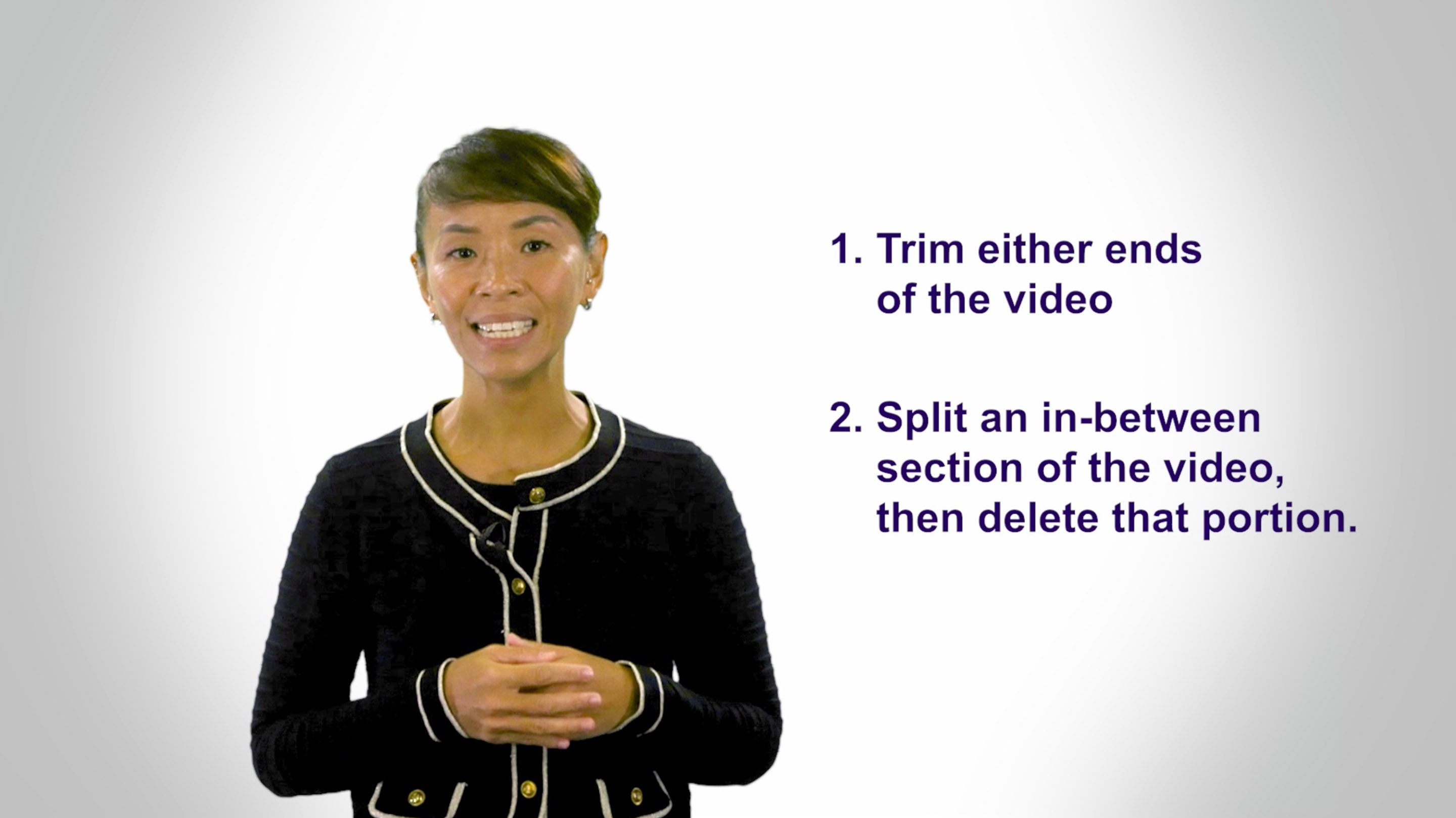

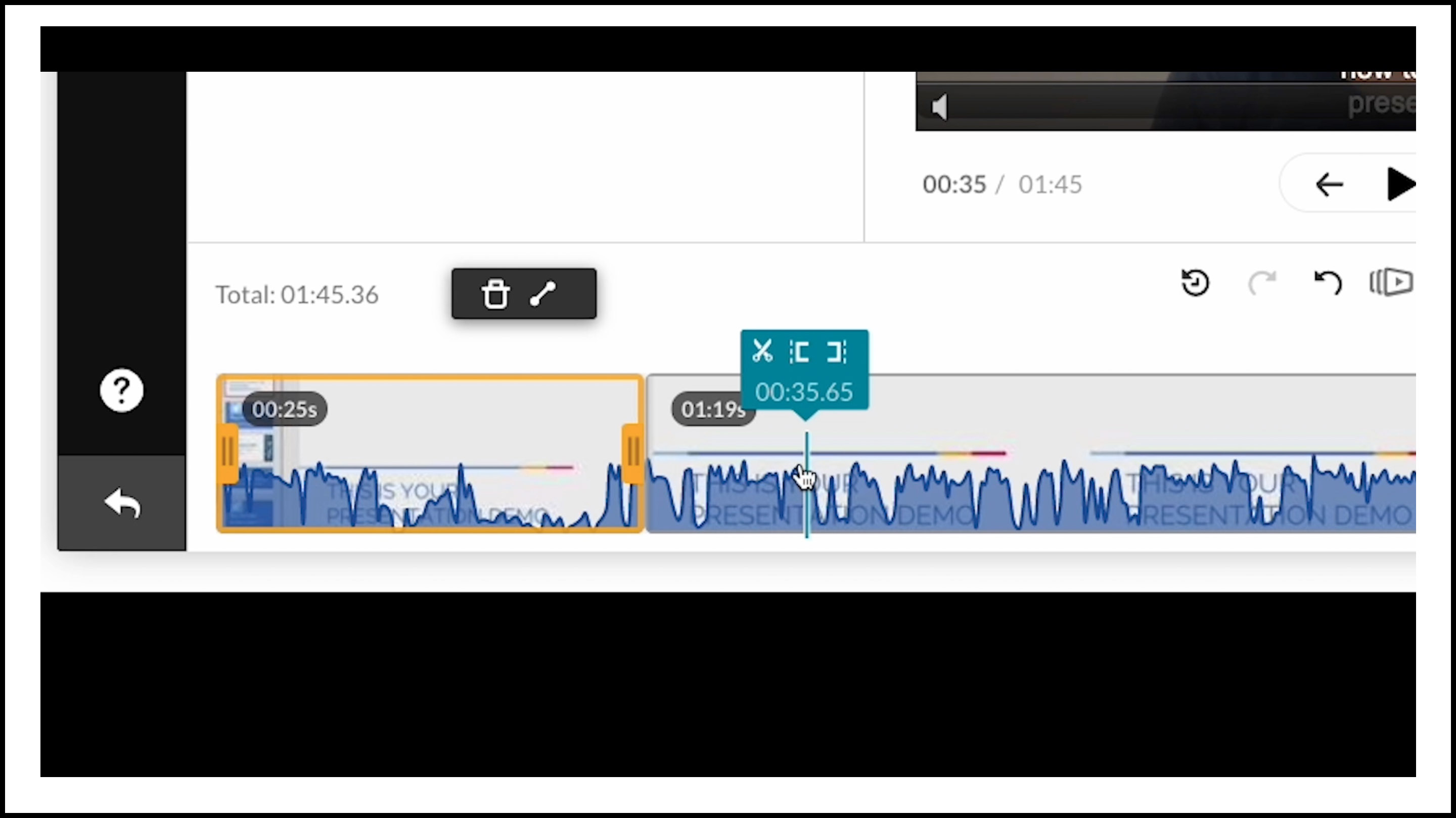
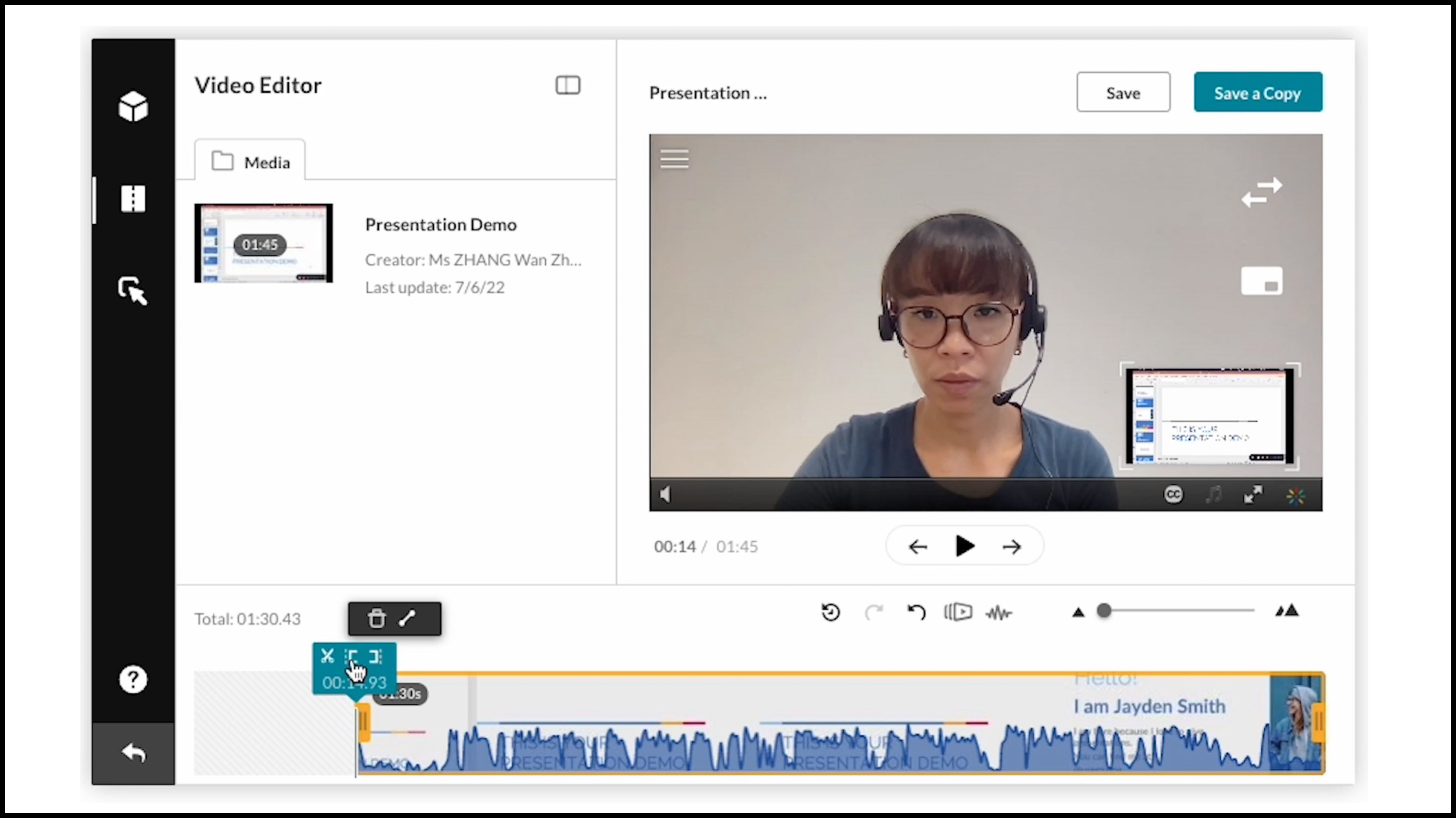

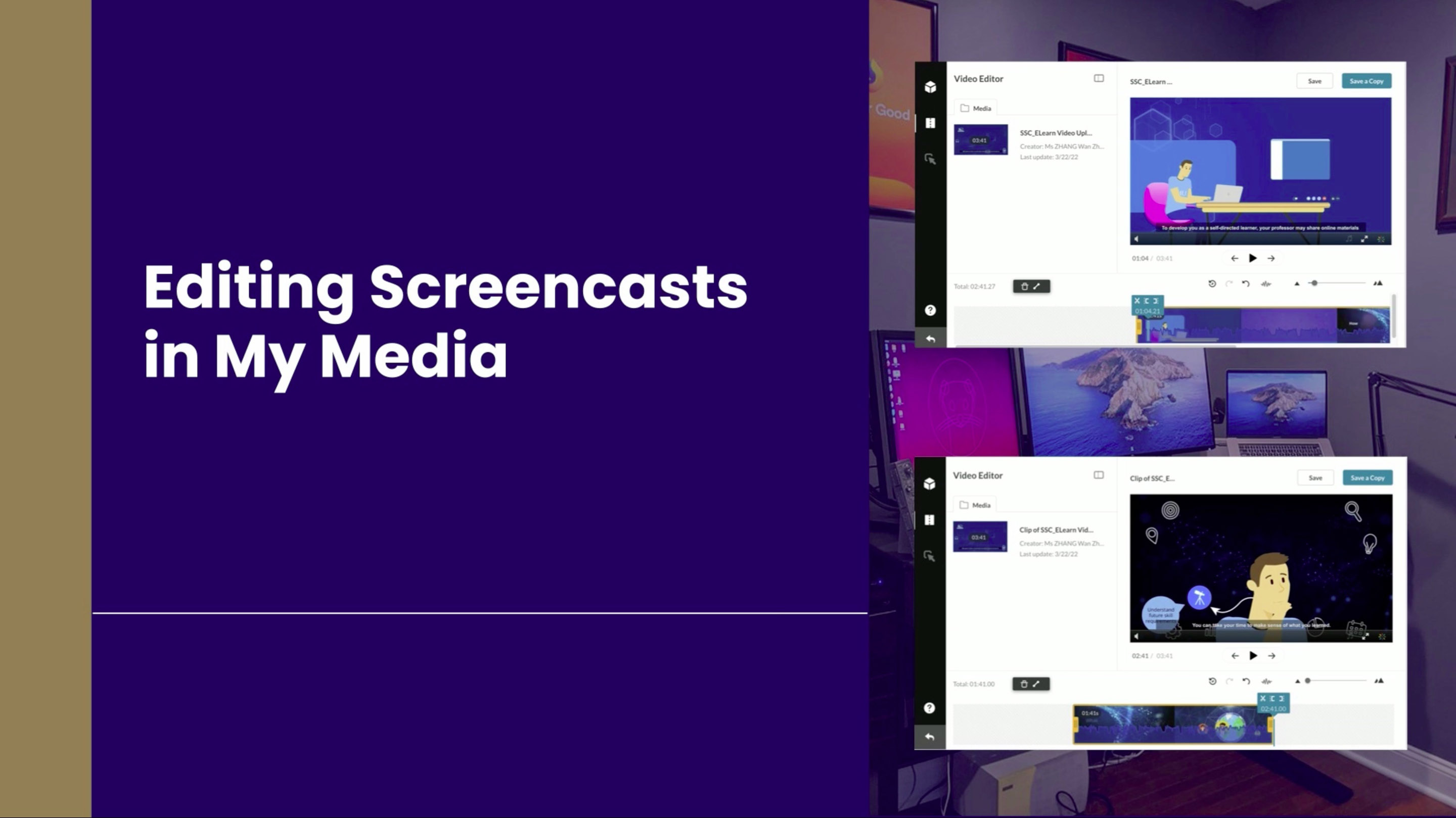
Description
Kaltura Capture provides screen recording and basic video editing features that can be used to produce instructional videos.This course demonstrates ways to trim the recordings and distributing them to students.
Intended Audience
- Instructors who intend to deliver lessons through instructional videos
Learning Objectives
At the end of this course, you should be able to:
- Trim off the beginning or ending of a recorded video
- Split the original video into various clips and removing any of the splitted clip
- Republish the edited video as a new video
Additional Resource