Learning Impact: Substitution Augmentation Modification Redefinition (SAMR) Model
Substitution Augmentation Modification Redefinition (SAMR) model describes the impact of technology on learning, from low impact (learning is enhanced) to high impact (learning is transformed). The model lists the lower impact on learning, first as directly substituting the current task with no functional change; and second as augmenting the current task with functional improvements. Higher impact on learning is seen at the third stage as modifying the current task to bring about significant task redesign; and the fourth stage as redefining the pedagogy to create new, previously inconceivable tasks. See this figure for illustration of the SAMR model.
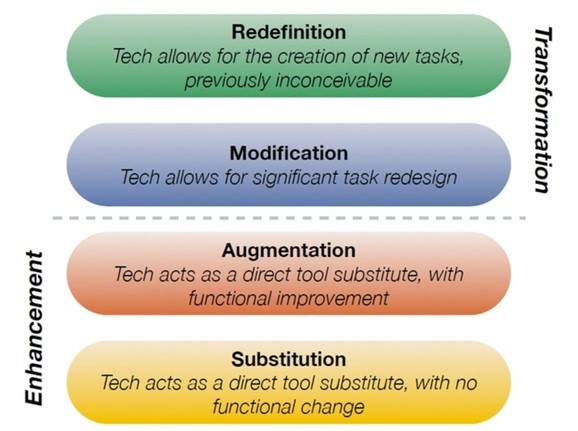
Source: Puentedura, R. R. (2013). SAMR: Moving from enhancement to transformation.
See this table below three examples of activities that leverage on different technology tools, and the impact of using the tools on teaching and learning according to the SAMR model.
| Activity | Substitute | Augment | Modify | Redefine |
|---|---|---|---|---|
| Technology is used to perform the same task as was done before the use of computers. | Technology offers an effective tool for students to augment learning through performing common tasks, through added functionalities. | Technology allows for redesign of task using different tools, and transform learning. | Technology allows students and faculty to create new tasks that are previously inconceivable, without the technology. | |
|
1. Polling/ Response Exercise |
Students submit their responses to a query to instructor’s email, instead of a hardcopy paper.
|
Students enter their responses to the query using google docs and instructors are able to provide comments electronically and return to them for multiple revisions. |
Students enter their responses via online platforms (e.g. Mentimeter) and technology allows for automated collation of answers to produce response poll charts, or word clouds. The information is accessible to all students and instructor. |
Students explain their responses (highlighting concerns and benefits) using mindmaps. Students merge their mindmaps for peers’ review and critique. |
|
2. In-Class Lecture |
Record a video of your lecture and post in youtube / edpuzzle for students to watch. |
Embed auto-marking quizzes into youtube / edpuzzle. Students attempt the quiz and get immediate feedback on performance. |
Record a video of your lecture and post on Voicethread for students to post their comments using text or microphone; or collaborate by adding audio slide, and webcam video slides. |
More class time is used for in-depth discussion and application of concepts (previously inconceivable).
|
|
3. In-Class Discussion |
Organise a synchronous webinar for students to participate. |
Put students in breakout room and hand control of webinar for students to facilitate sharing. |
Extend the verbal synchronous discussion to a threaded online asynchronous discussion forum where students post queries and/or respond to peers’ questions systematically. |
Invite experts from different parts of the world to the webinar / discussion forum to interact (previously inconceivable). |
For a list of educational technology tools that facilitate different types of learning activities (e.g. animation, collaboration, discussion, mindmapping), click here.
Please contact CTE at cte [at] smu.edu.sg for more information.