 The INSIGHT System
The INSIGHT System
The Integrated Feedback on Student Learning Outcomes for Improvement and Growth (INSIGHT) System is an eLearn-integrated web-application that allows instructors to map GLO-related course learning outcomes to assessment parts (rubric items for assignments, sections in quizzes). The INSIGHT System uses eLearn assessment scores to feed a learning outcome dashboard for students and instructors. It allows instructors to track your students progress, as individuals and as a class, for course and graduate learning outcomes
It works by mapping Assessments to Course Learning Outcomes linked to SMU’s Graduate Learning Outcomes
This allows instructors to adjust their instructional strategies in accordance with the attainment of these learning outcomes. It allows students more personalised coaching and advice during consultation sessions.
The INSIGHT System works by aggregation of assessments within and across courses. all relevant assessment scores are mapped on a standard scale
The scale is inspired by scales developed for skills or competency levels, allowing for six levels. (Jung, E., Kim, M., & Reigeluth, C. (2016). Learning in Action: How Competent Professionals Learn. Performance Improvement Quarterly, 28(4), 55-69.)
|
Beginning |
Developing |
Progressing |
Competent |
Accomplished |
Exemplary |
Most students are expected to reach the Progressing or Competent Level in the targeted learning outcomes of a course.
Accomplished and Exemplary Level would be rare, achieved by maybe 5% and 1% of students respectively, providing levels for top students to aspire.
The first three levels - Beginning, Developing and Progressing – relate to students who are undergoing growth, and conscientiously surround themselves with the relevant knowledge and skills that will help them become adept in their areas of specialisation. Once they get in line with what is expected of them, they will start scaling the ladder of mastery: the last three levels of ‘states of being’ – Competent, Accomplished and Exemplary.
After instructors grade the assessments, students will then be able to view their attainment levels via their own INSIGHT System dashboard (Accessible via eLearn).
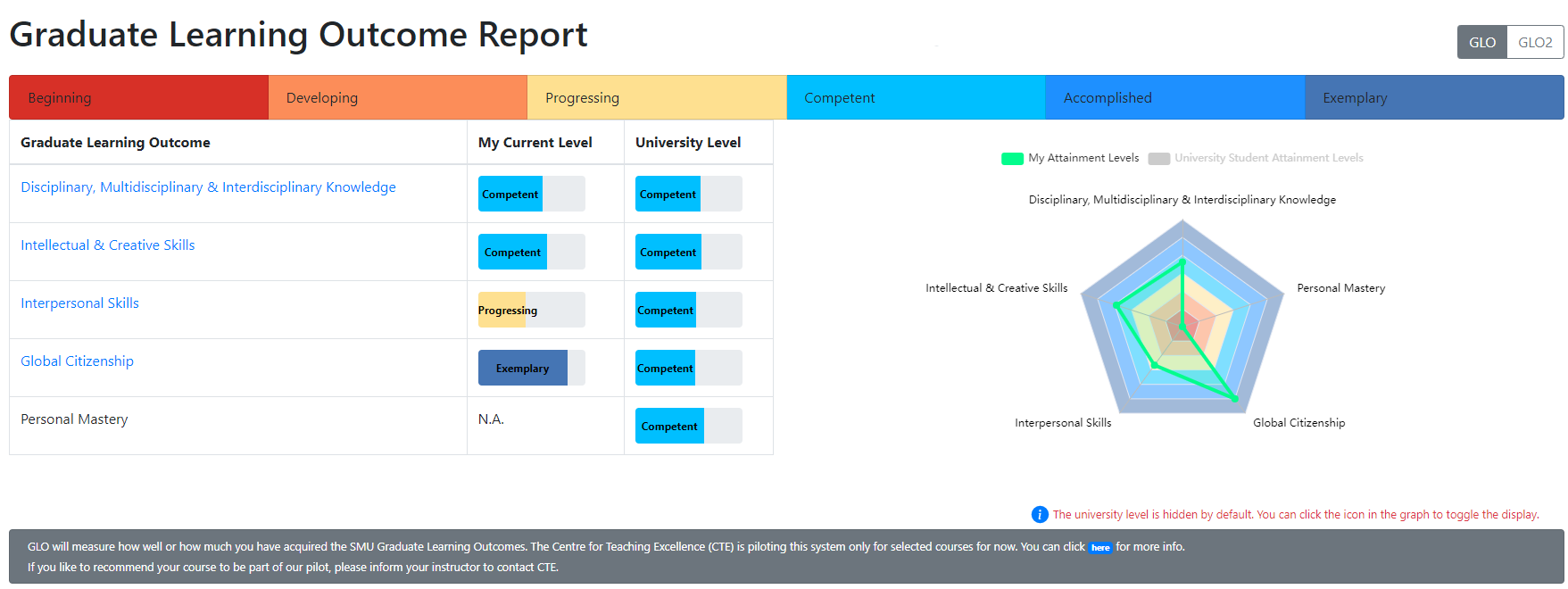
A report on all the Graduate Learning Outcomes tracked in ALL courses across SMU
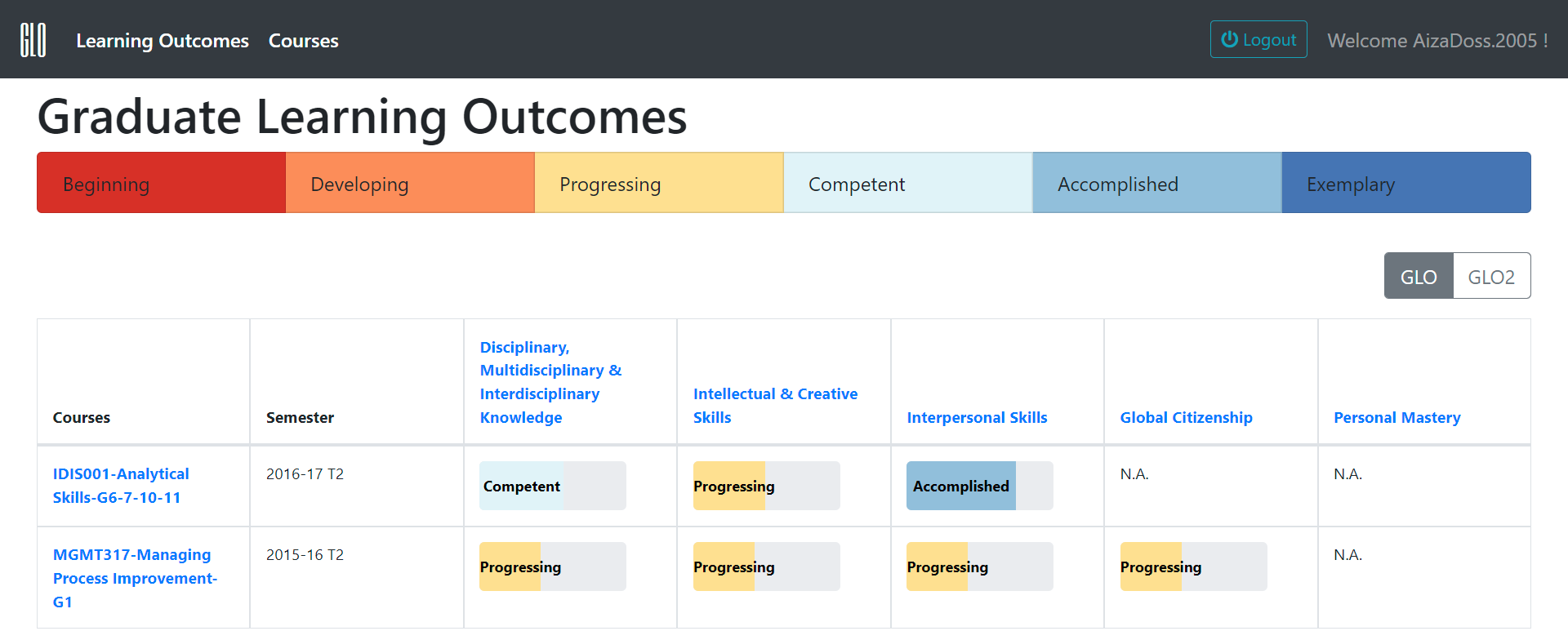
Student's Graduate Learning Outcome attainment in all their courses taken in SMU - Sorted chronologically
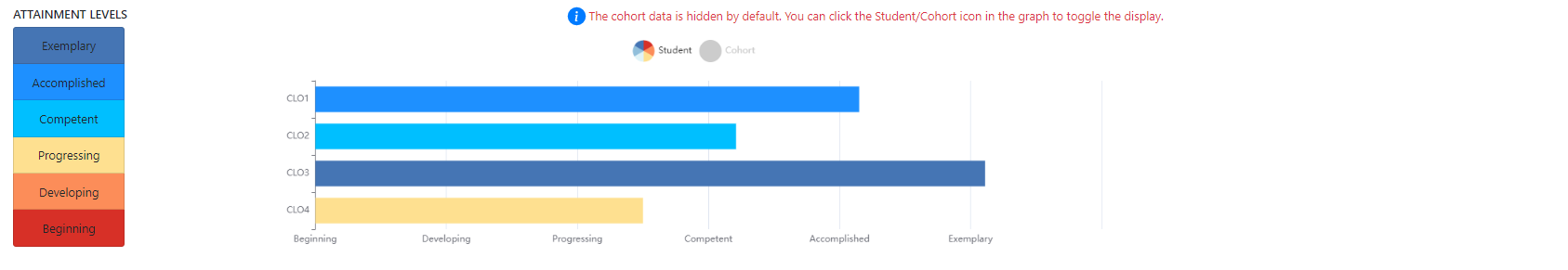
A report on a specific course tracking Course Learning Outcomes and Graduate Learning Outcomes
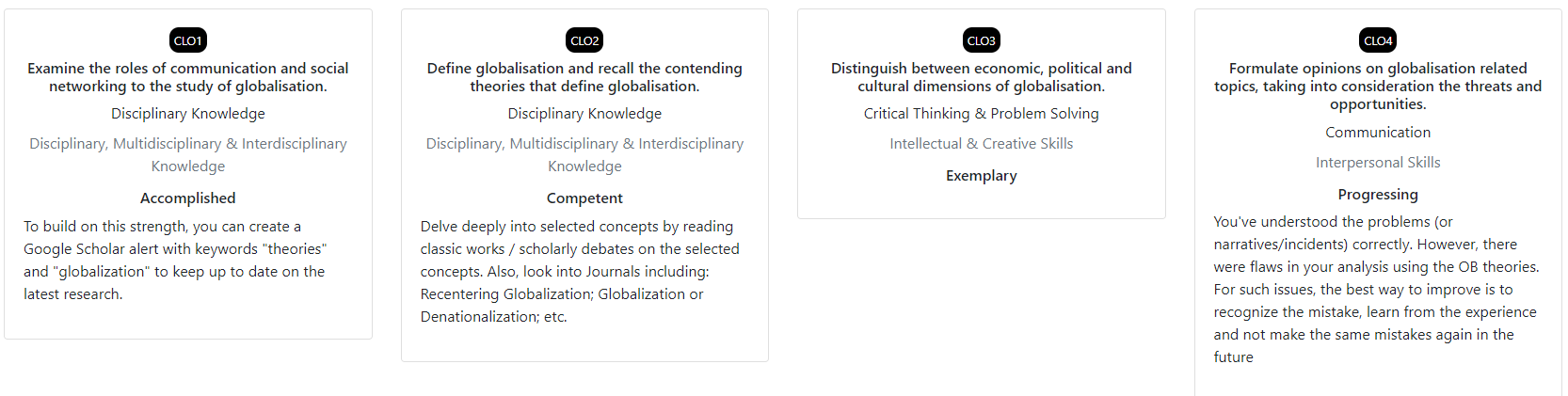
Specific attainment level recommendations on Course Learning Outcomes
For Instructors
- Contact CTE at cte [at] smu.edu.sg to link your courses to the INSIGHT System
- Visit INSIGHT System support site for instructors. (Instructor Access only)The site contains video tutorials and guides for instructors.
For Students
- Download the INSIGHT User Guide for Students (Student Access only. Instructors can access the User Guide via the support site above)
Click here for a list of courses which are tracking their GLO attainment using the INSIGHT System
Q: How do I access the INSIGHT System?
A: If the system is linked to your course, you will see the button in your Instructor Toolbar in Elearn
Q: Can the dashboard be meaningfully decoupled from the actual grades?
A: It is better if it is not decoupled. One might have some assessments that lead to attainment levels of course learning outcomes in the dashboard and are not part of grading but it is better if they are. If the link is weak, students may not put in the effort and then dismiss the dashboard scores.
Q: Will the introduction of another set of score card create another layer of anxiety for students?
A: We think positives of recommendations will outweigh the negatives of one more comparison and in this case the additional comparison is not really a new one. It is just a more detailed explanation of the letter-grade comparison so we believe students will see it as value add.
Q: How do we ensure faculty members share a broadly similar understanding of what the different levels (and labels) mean?
A: CTE will help in sharing the definitions with students and instructors through our user guides and presentations.
Q: What is the explanation in mapping the rating, i.e. what do the six labels/levels mean to students?
A: CTE will help in sharing the definitions with students and instructors in separate sessions.
This project was officially launched in August 2019 as an institutional-wide platform.
References
- Ajjawi, R., & Boud, D. (2018). Examining the nature and effects of feedback dialogue. Assessment & Evaluation in Higher Education, 43(7), 1106–1119. https://doi.org/10.1080/02602938.2018.1434128
- Donia, M. B., O'Neill, T. A., & Brutus, S. (2018). The longitudinal effects of peer feedback in the development and transfer of student teamwork skills. Learning and Individual Differences, 61, 87-98.
- Grading Rubrics Sample Scales: https://www.brown.edu/sheridan/teaching-learning-resources/teaching-resources/course-design/classroom-assessment/grading-criteria/rubrics-scales
- Jung, E., Kim, M., & Reigeluth, C. (2016). Learning in Action: How Competent Professionals Learn. Performance Improvement Quarterly, 28(4), 55-69.)
- Power of feedback article: https://journals-sagepub-com.libproxy.smu.edu.sg/doi/full/10.3102/003465430298487
- Power of feedback revisited: Wisniewski B., Zierer K., & Hattie, J. (2020). The Power of Feedback Revisited: A Meta-Analysis of Educational Feedback Research. Frontiers in Psychology, 10. https://doi.org/10.3389/fpsyg.2019.03087